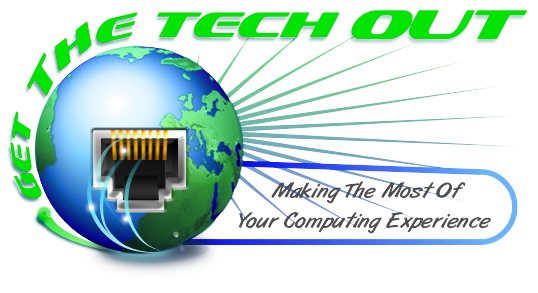Training


One of the most daunting obstacles with a computer system is familiarizing yourself with all the functions. Get The Tech Out offers training on new software that you have purchased or general training to get you familiar with your computer operating system such as Windows, Linux, or Mac.
Whether you need help getting started or organizing files and photos or learning how to use the keyboard to perform tasks you typically do with a mouse, Get The Tech Out can assist you in making your computing experience more fun and fluid.
A computer is meant to be a tool to help you succeed. Don't spend hours worrying how you are going to figure out how to use your new tools. Let Get The Tech Out show you how it works! Get The Tech Out offers one-on-one training or group presentations.
Call us today!
TIPS: Keyboard Shortcuts (windows) Keyboard Shortcuts (Office Suite)